Lutron seeTouch QS Dual Wallstation
Lutron seeTouch QS Insert Version - Dual Wallstation 2 Sets of 2 Buttons with Raise/Lower - Illuminated Buttons

|
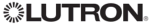
| | Lutron seeTouch QS Dual Wallstation 2 Sets of 2-Button with Raise/Lower Features |  | Lutron seeTouch QS Dual Wallstation Functions as two independently programmable controllers: a 2-button with Raise/Lower (top keypad group) and a 2-button with Raise/Lower (bottom keypad group). Can control two lighting zones, two shade zones, or one of each |  | Can be used to control 2 different groups of shades using Open, Close, and Raise/Lower |  | Can be used to control 2 different groups of light scenes using Scene 1 On, All Off and Raise/Lower to dim Up/Down |  | Use with Lutron Grafik Eye QS light scene and shading controllers |  | Power up to 3 seeTouch QS wallstations directly off 1 Lutron Grafik Eye QS unit. To power 12 additional Wallstations use Auxiliary Power Supply - TU240-15DC-9-BL |  | Backlit buttons with optional engraving make it easy to find and operate the Wallstation in low light conditions |  | Optional button engraving is angled up to the eye for easy reading |  | Insert Frame version | | | Light Control Features |  | Bottom two-button has the functions of a 2 Button Raise/Lower Wallstation. This includes recall preset light levels for two scenes (1 and Off; 9 and 10; or 13 and 14). Master raise/lower brightens or dims all lighting in the last selected light scene |  | Top two-button has the functions of a 2 Button Raise/Lower Wallstation. This includes recall preset light levels for two scenes (1 and Off; 9 and 10; or 13 and 14). Master raise/lower brightens or dims all lighting in the last selected light scene | | | Contact Closure Features |  | Receives up to two contact closure inputs via a connector on the back of the seeTouch QS wallstation |  | When keypad is programmed as scene or zone toggle, input 1 closure will perform the top button action, and input 2 closure will perform the bottom button action |  | When keypad is programmed as a partition control, input 1 controls the partition programmed to the top button (closure = close partition; opening = open partition) and input 2 controls the partition programmed to the bottom button (closure = close partition; opening = open partition) | | | Sivoia QS Shade Control Features |  | Bottom two-button will then Open (or Close) selected shades. Master raises/lower opens and closes all assigned shades in the last selected group |  | Top two-button will then Open (or Close) selected shades. Master raises/lower opens and closes all assigned shades in the last selected group |
| | Lutron seeTouch QS Dual Wallstation 2 Sets of 2-Button with Raise/Lower Wallstation Technical Detail |  Back Box Type Back Box Type | Fits Lutron back box 241218 - 63mm deep |  Diamensions Diamensions
(H, W, D) mm | 70 x 116 x 21 |  Order Code Order Code | Lutron seeTouch QSWS2-2RLDI-(Colour Ref) |
| | Package |  Unit Unit | 1 |  Back Box Back Box | 1 Lutron 241218 (50 x 100 x 63mm) |  Fixing Fixing | 2 screws included |  Warranty Warranty | 12 Months | | | |  VAT VAT | UK VAT will be added to the total price at Checkout |  Delivery Time Delivery Time | Stock Item |  Delivery Delivery | Free Delivery on Orders Over £350.00 |
| | Lutron seeTouch QS Dual Wallstation 2 Sets of 2-Button with Raise/Lower Wallstation Options |  | Standard model wallstations are white and come unengraved |  | Items marked with * may take up to 1 - 2 week delivery time |  | All other colours are made to order - Delivery can take up to 2 - 3 weeks |  |  39 colours available to coordinate with any décor 39 colours available to coordinate with any décor |  | Available with button engraving that can be customized for lighting and/or shade applications |  | Print and complete the engraving sheet then contact for instructions |  | White matt plastic finish - Standard model |  | Black matt plastic finish |  | Satin Nickel Metal Finish * |  | Bright Brass Metal Finish* |  | Satin Brass Metal Finish * |  | Bright Chrome Metal Finish* |  | Satin Chrome Metal Finish * |  | Antique Brass Metal Finish * |  | Antique Bronze Metal Finish* |  | Gold Plated Metal Finish* |  | Please select colour and finish option from list |
|